
|
|
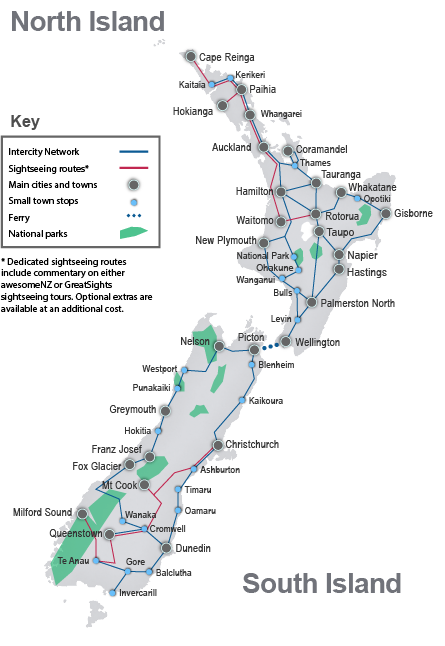 Using the national scenic route
map located on the right and the travel
search box located on the left, you can search for departure and travel times
so you can calculate the number of travel hours that would be required for your travel
within New Zealand using a Flexipass. Using the national scenic route
map located on the right and the travel
search box located on the left, you can search for departure and travel times
so you can calculate the number of travel hours that would be required for your travel
within New Zealand using a Flexipass.
If
you are experiencing problems in searching for travel times and or
destinations or would like one
of our travel consultant's to assist you, do not hesitate to contact
our
Travel Centre team.
To Search
1. To search for travel times, service numbers and/or seat availability, type in the 'From'
field of the search box - the destination you will be
travelling from.
2. Type in the 'To' field, the destination you are travelling to.
3. Type or click on the 'Calendar' icon
next to the 'Depart Date' field for a date.
The Date doesn't need to be the day you want to travel. Its
only for calculating the necessary travel 'Hours' or 'Sector'.
4. In the 'Passengers' field, add 1 person.
5. Click on the 'Search' icon to display
travel times, service number for each travel sectors you want to travel
on and/or seat
availability.
6. Enter the travel 'Hour' or travel 'Sector' on your
Flexipass travel planner.
7. Repeat the process for each travel
destination you are planning to travel too.
Once you have calculated the number of travel 'Hours' or 'Sectors'
that can be used for your pass,
you can choose from a wide range of accommodation options to suit your
travel budget by clicking on the above
'National Accommodation'
link. |
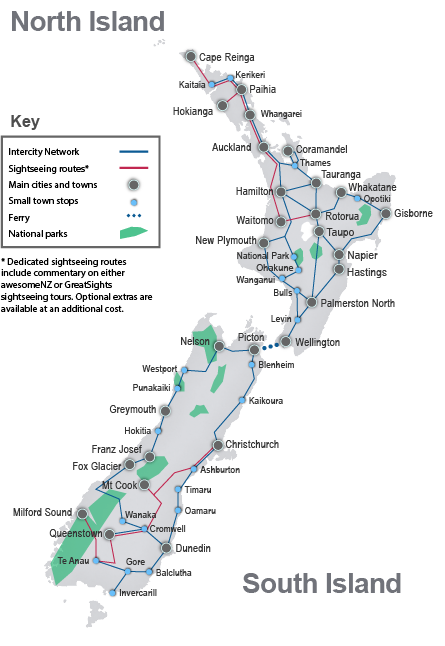 Using the national scenic route
map located on the right and the travel
search box located on the left, you can search for departure and travel times
so you can calculate the number of travel hours that would be required for your travel
within New Zealand using a Flexipass.
Using the national scenic route
map located on the right and the travel
search box located on the left, you can search for departure and travel times
so you can calculate the number of travel hours that would be required for your travel
within New Zealand using a Flexipass.